Platforms
- Physical servers
- Virtual machines
- Cloud
- Azure + Azure DB
- Amazon cloud
- Google cloud
- Fully multi-tenant Saas*
- Docker

Workflow Server is a key component for managing the lifecycle of business objects within your enterprise. Workflow Server supports all the functions of Workflow Engine.
Workflow Server can process about 200 requests per second on a typical 4 GB RAM server. The response time of a single request is about 20 ms. Performance does not degrade with up to several million records with default database server settings. Custom database server settings are required for larger volumes of data. Performance can vary drastically depending on your schemes. We have prepared SoapUI tests so that you can test performance yourself.
How to configure and run Workflow Server
We tried to make Workflow Server as lightweight and simple as possible, yet, with a wide range of capabilities. Key capabilities of Workflow Server are:
Architecture
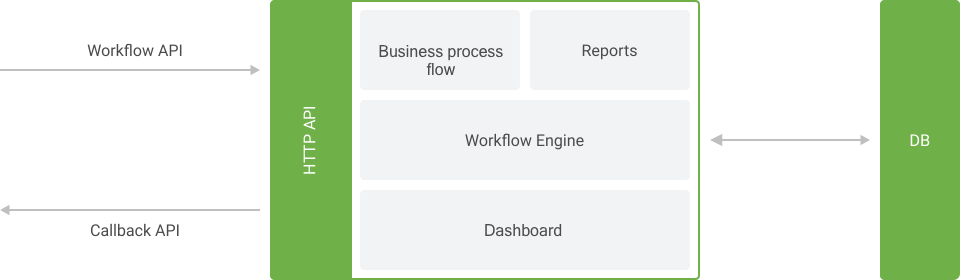
|
|
|
|
|
|---|---|---|---|
|
|
# | Built-in module | Purpose |
|
|
1 | Workflow Engine | Responsible for workflow processing and has a graphic designer for workflow creation |
|
|
2 | Business process flow |
Allows to determine the current workflow form depending on the state and user role |
|
|
3 | HTTP API | External API module for integration with other applications |
| 4 | Dashboard | UI for administrator. Allows to create and modify schemes and manage workflow processes | |
| 5 | Reports | Statistic reports on schemes and performance |
Workflow Server Integration scheme
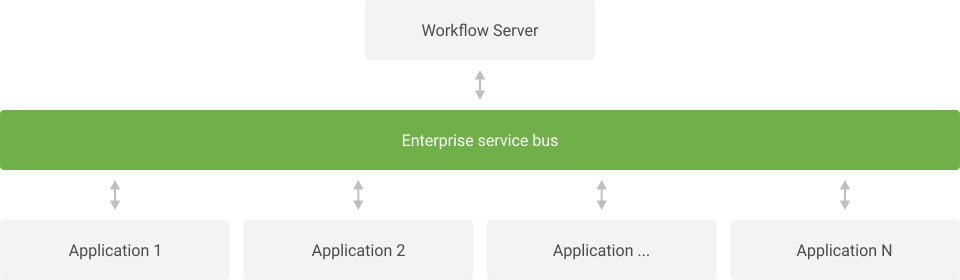
Workflow Server integration without enterprise service bus
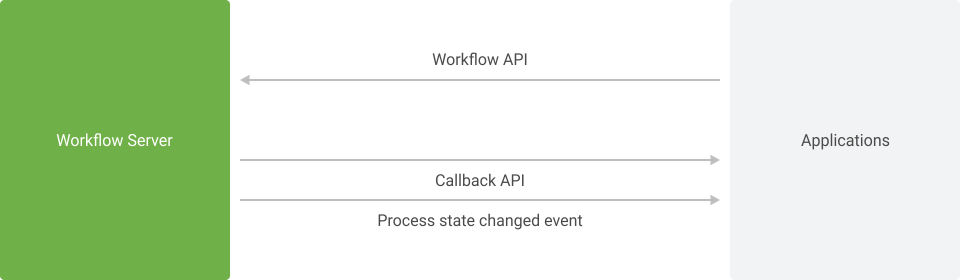
The foundational tool for business process management (BPM), Workflow Engine, enables automation of workflow design using low-code visual builders. It is built using JavaScript libraries and the.NET Framework/.NET Core.
Despite being a part of Workflow Server, Workflow Engine can be purchased separately. It enables workflow processing and proper integration by giving graphic designers the tools they need to construct process workflow schemes. This software component also makes workflow management, execution, and visualization easier.
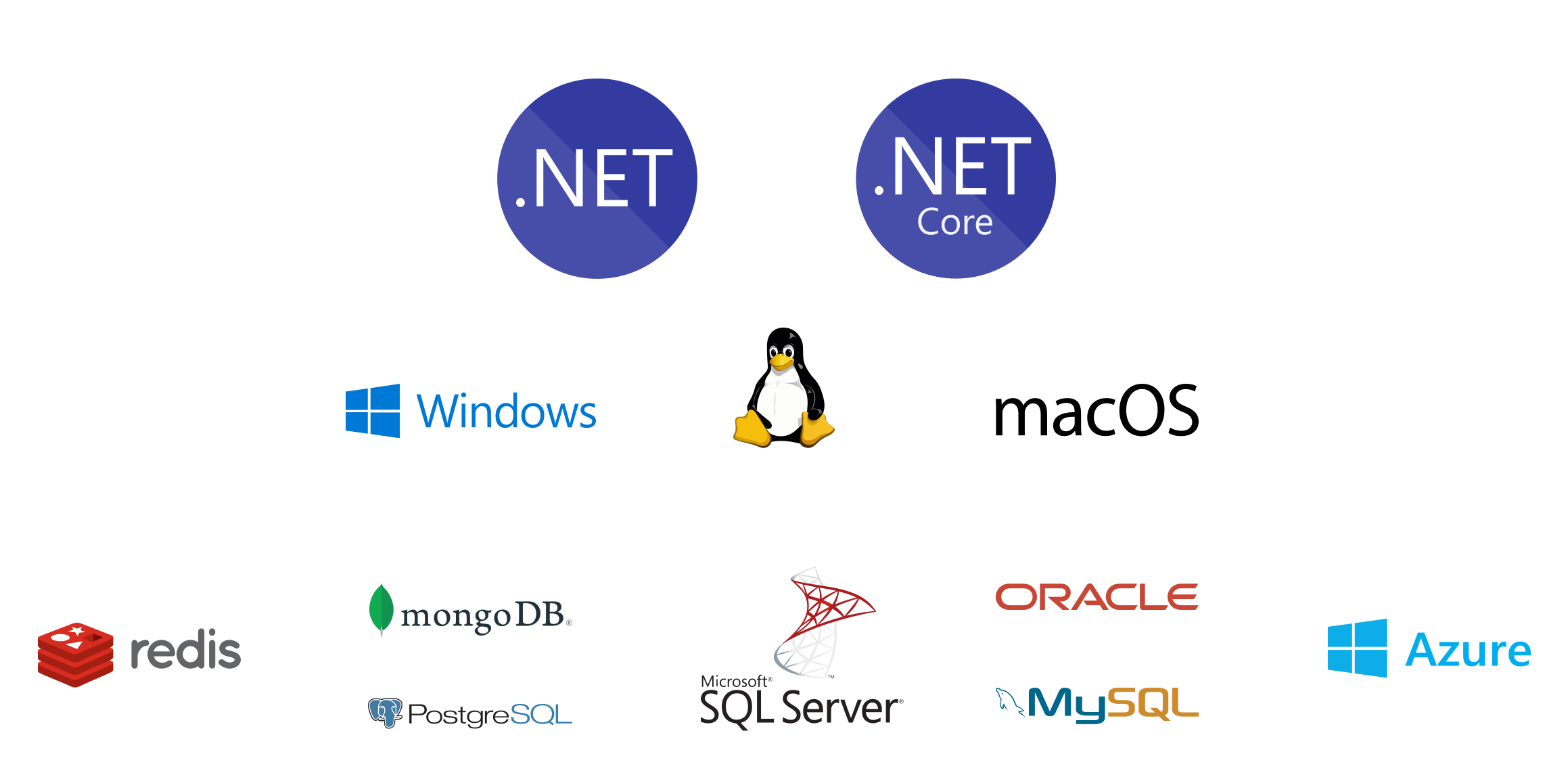
Designer allows you to easily create interactive workflows of any complexity, there’s no need to draft them programmatically. We reated this native element to let you design, model, edit and visualize your custom workflows.

Drag and drop and configure the step properties
React, Angular, plain Javascript ready
Fully graphical web-based process designer
Many out-of-the-box steps (and growing)
WYSIWYE – What you see is, what you execute
Build and use your own custom steps
Build and use your own data types
Build and use your own business objects
Embed the designer in any application
Localization (RTL)
Stores workflow definitions as XML
Write your custom code C# in the Designer
Scheme inlining
Workflow Engine offers its users all the components necessary to implement workflows of any complexity; and helps them to maintain consistent business processes. Workflow Engine is designed to improve organizational efficiency and productivity, allowing companies to concentrate on job performance rather than workflow management.
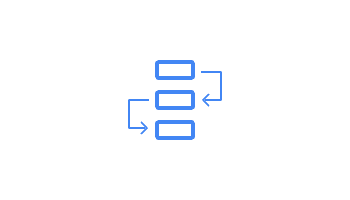
Activities
Define document statuses, sets of methods to be executed and other workflow activities.
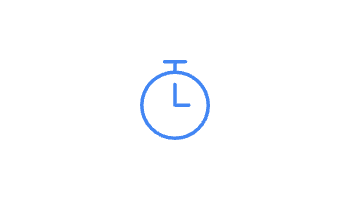
Timers
Set an interval or date/time to trigger a transition from one activity to another.
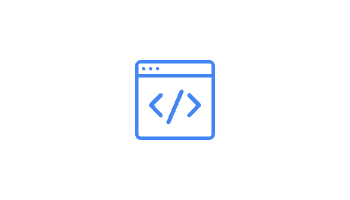
Actions
Connect activities with transitions that are triggered by commands or timers.
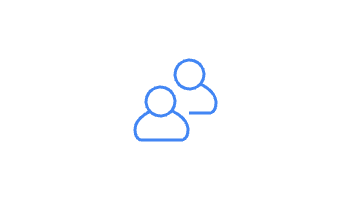
Actors
Add multiple actors with different roles, including users and external systems.
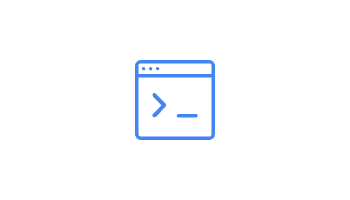
Commands
Specify commands that should be executed to trigger a specific transition.

Transitions
Connect activities with transitions that are triggered by commands or timers.
© Optimajet Limited all rights reserved